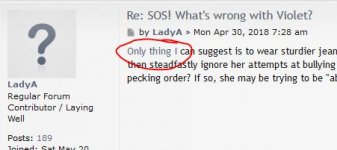rick
Active member
Ive just made a new avatar (its big 'ol Bonnie) and it was quite tricky to get the file size small enough (max 6kB).
The thing that did it was to open the advanced quality setting when saving the JPEG and turn off 'Save EXIF data' and 'Save XMP data'. That reduced the file size from 11kB down to 5.4kB saved at 90% quality. The image is 84 x 84 pixels.
... Ive just got to say Orps are so lovely! They do have some potential issues with their build, being somewhat built for Sunday roast :shock: , but strong too as long as they have a ramp up to the roost. But can fly, remarkably, like a bumble bee! Great trooper - good natured - sensible- creamy eggs - love em!
That's great, what an excellent avatar. And helpful info for others to try, thanks Rick.
When I did mine, it took ages to get it small enough and in the end Tim had to help me.
The thing that did it was to open the advanced quality setting when saving the JPEG and turn off 'Save EXIF data' and 'Save XMP data'. That reduced the file size from 11kB down to 5.4kB saved at 90% quality. The image is 84 x 84 pixels.
... Ive just got to say Orps are so lovely! They do have some potential issues with their build, being somewhat built for Sunday roast :shock: , but strong too as long as they have a ramp up to the roost. But can fly, remarkably, like a bumble bee! Great trooper - good natured - sensible- creamy eggs - love em!
That's great, what an excellent avatar. And helpful info for others to try, thanks Rick.
When I did mine, it took ages to get it small enough and in the end Tim had to help me.